Tips for Fast Support Ticket Resolution
Get fast help from our customer support team with your enterprise license
5 Tips for Fast Resolution
- Generate a Support Bundle and collect troubleshooting data
- Open a support ticket via Empower Portal
- Provide complete details about the problem
- Upload all the data in the ticket (no limit on file size)
- Call: +1 888.366.0699 when:
-
-
- You need immediate engagement with an existing ticket
- If you currently have “Platinum” or “Gold” Support and need immediate assistance on the weekend, you will need to call +1 888.366.0699 in addition to submitting a ticket
-
Looking for Previous Software Versions?
Use your Support Portal login and submit a ticket requesting access to the previous versions of our software.
Details to Include in Your Ticket
- Issue details
- Type of issue (error message, not working as expected, performance problem, OOM issue, etc.)
- The pipeline/job export for stage, pipeline, or job issues
- Stack trace of the error message or the log file containing the error message
- Is it a new pipeline/job? Does it affect only one pipeline/job or is the impact more widespread?
- Has the issue occurred before?
- Is the issue reproducible? What steps lead to this issue?
- Product and version
- Environment type: production or non-production
- Priority level (see Support Policy for service levels and definitions)
- Data for troubleshooting
How to Generate Data for Troubleshooting
The more data you provide, the faster we can help solve your problem. Here are some data sources you should include:
- Support bundle
- Dpm.log (if applicable)
- Sdc.log (if not included in support bundle)
- Plus configuration, print screens or anything else you think would be helpful
About Support Bundles
Uploading a Support Bundle to your ticket is the fastest and most complete way to securely send your data to us for troubleshooting. Support Bundle includes Data Collector logs, environment and configuration information, pipeline JSON files, resource files, and pipeline snapshots.
- Choose what data to share with us
- Auto-redact all passwords entered in pipelines, configuration files, or resource files
- Create custom rules to redact additional sensitive data, e.g. hostnames
How to Generate a Support Bundle
View Support Bundle in documentation.
- Request Support Bundle under Help
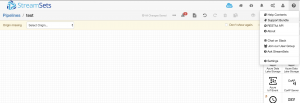
- Click on Download to obtain the Support Bundle locally on your client machine
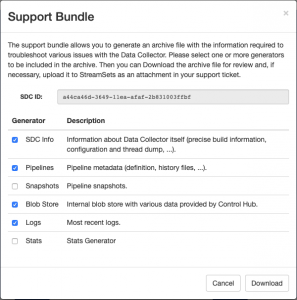
- Upload the Support Bundle to the relevant support ticket through our Support Portal.
- If you have an issue with a particular pipeline, include the pipeline ID in an update in your support ticket.
What to Include for Memory Issues
When Data Collector encounters an out of memory error (OOME), it creates a heap dump.
Heap dump files are written to the file defined in the SDC_LOG environment variable and use a naming convention with the following format: $SDC_LOG/sdc_heapdump_${timestamp}.hprof.
If a heap dump is not generated due to the memory issue or because the environmental variable is set to “false”, you will need to generate the heap dump at runtime when the SDC is experiencing the memory issue.
Option 1: Use the following command in real time:
sudo -u sdc jcmd <pid> GC.heap_dump <filename>.hprof
Option 2: Use the old jmap command:
sudo -u sdc jmap -dump:file=<filename>.hprof <pid>
- Documentation for configuring heap dump creation
- Reference information on use of the jcmd command from Oracle’s Java documentation
What to Include for Performance Issues
“The UI is hanging and not responding” or “The pipeline is stuck in the starting/stopping state” are examples of performance issues that require thread dumps.
A thread dump is a snapshot of threads from the moment it is generated. We recommend generating 5 thread dump files, 5 seconds apart. Multiple thread dumps in succession give us a better overview of threads that could be problematic.
You can generate a thread dump by running one of the following commands:
- sudo -u sdc jstack -l <pid> > thread_dump.txt
- (-F option (only if pid is unresponsive) -F Force a stack dump when ‘jstack [-l] pid’ does not respond)
- sudo -u sdc jcmd <pid> Thread.print > thread_dump.txt